Registration
Register your device by completing the registration form here: Register Now
You will take a picture of or upload the purchase receipt for the screen protection you have purchased. This and not for the a receipt for when the device was purchased, unless you bought screen protection at the same time.
- Give us a call right away at (888) 908-2078 or email us at support@gearprotek.com
Claims
You can easily file a claim using the GearProtek mobile app. Simply login to your account and click on “FILE A CLAIM.” This will prompt your device to call our customer support team or you can simply dial our support number (888) 908-3766 and speak with one of our helpful team members. You can also send us an email at support@gearprotek.com
Once you have submitted a claim by reaching our support team, you will have a maximum of 30 days to have your device fixed at any repair center.
When you have your completed repair receipt from the repair center with the correct details including the IMEI/serial number, make and model of the device, type of repair and repair amount, you will need to submit a photo of the repair receipt and email it to support@instaprotek.com with your claim number as the subject.
After we receive it, we will then validate the receipt with the repair center to make sure the details are correct. Once validated, the status will change to approved and we will have our claims team process your reimbursement.
Delivery of your reimbursement may take a maximum of 10 banking days and will be sent via mail to the address we have on your account.
You will be notified via email once the reimbursement will be mailed to you.
Unfortunately no you cannot. You must file a claim and submit photos of your broken device prior to getting your device repaired.
Your coverage amount will vary depending on the product you have purchased.
The coverage amount will show on your account upon registration or on the product packaging you have purchased.
Coverage and Guarantees
Your Repair Limited Warranty Protection Plan screen repair guarantee lasts for a full 12 months (1 year) from the date your covered product was purchased.
No. We only cover the breakage of the screen of your device and not of the screen protector. Be sure to contact the manufacturer of the screen protector regarding their product warranty.
Be sure you have already registered your device before any damage occurred and you are within the 12 month (1 year) coverage window. This information will be stored in your account on the mobile app.
Certain employees and owners of Authorized Reseller locations, as well as certain vendor employees are not eligible. See official Terms and Conditions for details.
Troubleshooting
Check if there are unfilled areas on your screen.
If there are, slide your fingers on your phone’s screen continuously until you fully fill them in. Note: Some models need extra attention around the “notches” or edges.
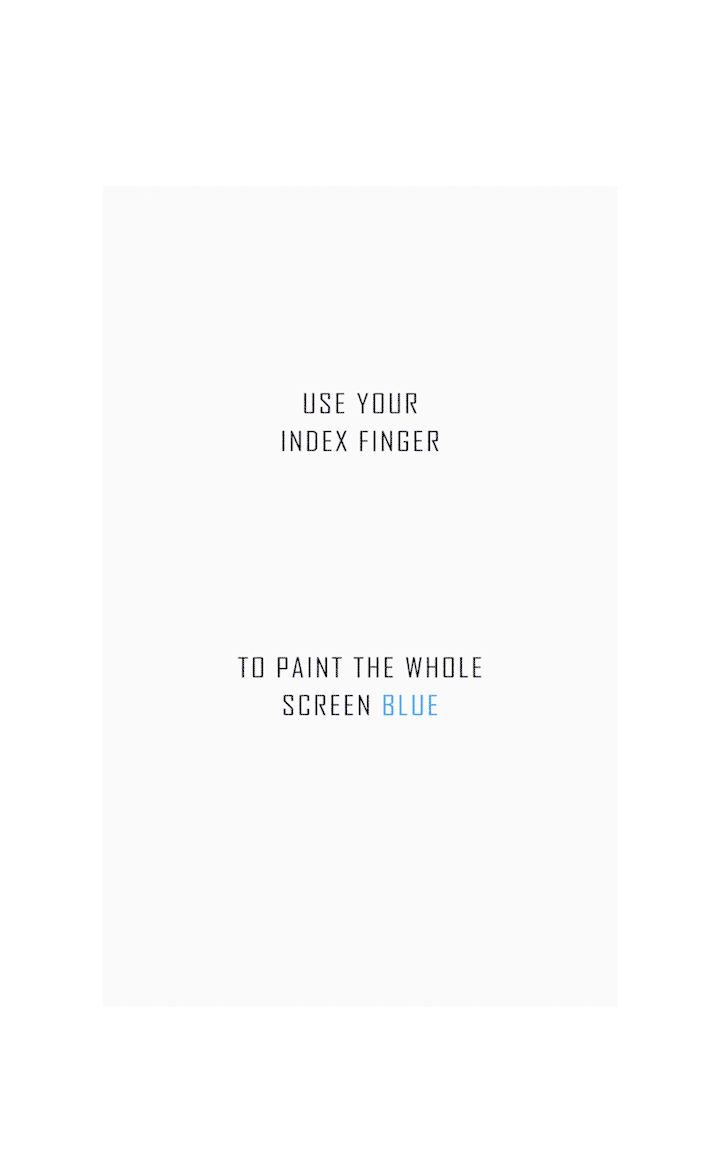
If your PIN is invalid or expired, contact customer support at (888) 908-2078 for assistance.
If you are having an issue installing the GearProtek mobile app, follow these steps:
- Go to your phone’s “Settings”
- Tap “Apps”
- Scroll down and tap “Google Play Store”
- Tap “Storage” and tap “Clear cache” and “Clear data”
- Open Google Play Store again and redownload the GearProtek App
On occasion your variable PIN code number may get damaged, become un-scannable, or even illegible when scratching off the silver cover up. Follow these steps to get your PIN number provided in order to complete the registration process:
- Locate the unique sequence number on your PIN card which should be located on the card front. It can be located anywhere on the front but often is located at the bottom left as shown in the image below.
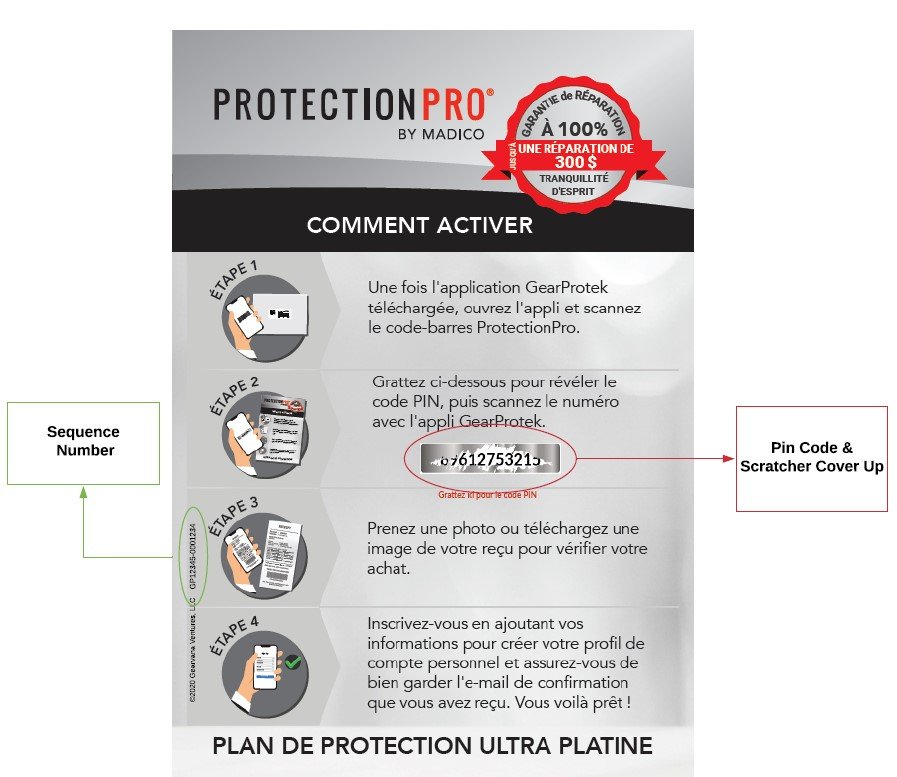
- Send us the Sequence number by completing the Contact Us form here. Be sure to type in the sequence number in the message field when completing the form.
After receiving your request, we will reply with your PIN number for your manually type in to complete your registration on the GearProtek app.
